- Samsung J500f Frp File Odin Download Windows
- Samsung J500f Frp Reset File Odin Download
- Samsung J500f Frp File Odin Download Pc
- Samsung J500f Frp File Odin Download Mac
- Samsung J5 Prime Frp File Download Odin
Dec 22, 2020 Download Samsung USB Driver and Install. Download and open ODIN tools on your computer. Now go to the download mode on your Samsung smartphone. Now open the Odin flashing tool and select the ROM. Click AP to select the AP file, and click BP to select the BP file, click CP to select the CP file, and click CSC to select the CSC file.
How To install Samsung J610F Frp Reset File with odin Free Download
Welcome to our web site. You can confidently Samsung J610F Frp Combination File download with this page for free. Examine each of our firmware specialists, posting them on our site. We are always responsible for providing services. If you have a problem to download or link, then post it in the comment box. But we will try to solve the problem. Every file on this website is free of viruses. This flash file is being used by many people because 100% tested and therefore can be downloaded nicely.Samsung J610F Frp Combination File
Right now if to j610f frp file Android about the device, they may give the hint pulsating the latest yourself rather than accepting the actual over-the-air improvements. The pulsating tools such as as Google android Phones expensive tool tend to be always pc applications. Most of that time period you may choose associated with what pulsating tool you want to make use of, like because samsung j610f frp latest version Without Password custom rom Download.Our official site FirmwareUs is available on all web site such as all kind of supplementary stock ROM USB Drivers Flash Tools download link, Unlock Solutions, FRP Reset File, FRP Boot Files, All Box New Version and GSM Solution Completely free.j610f frp file
What is the msamsung j610f frp reset file with odin:
samsung j610f frp reset file with odin is an OS system that manages your device, it is our PC’s Windows operating system. This is a software that is dead without your device. Remember your device is body, and the firmware is life. The new j610f frp z3x works on your device in different ways. It works like a new purchased mobile phone on your device. So if there is a problem with your mobile phone it will be its solution.
What does this j610f frp z3x solve?
- Last version file: 3.3; Fast Download Samsung j500f frp reset file odin for android Ice Cream Sandwich version 4 2011 year. Version: android Ice Cream Sandwich version 4 2011 year; Country: All; Download Size: 7.25 MB; Updated: 13 March 2021; Last version file: 4.2; Fast Download Samsung j500f frp reset file odin for android Jelly Bean version.
- Dec 08, 2020 Click the Options tab in Odin and make sure that only the Auto Reboot and F. Reset Time options are enabled there. Then click on the AP button and add the Samsung combination file you created earlier. Finally, click the Start button to trigger the installation.
- Download Samsung Firmware. The very first step to remove the FRP lock system is to download the firmware of your Samsung Galaxy device, drivers of your device and Odin. As we will be using a combination of specific firmware binary components, make sure that you download the latest version of the firmware of your Samsung Galaxy device.
- Aug 27, 2019 Part 1: Samsung J500f FRP Reset File with Odin Free Download Samsung J500f is a powerful smartphone, and so owners use it for taking pictures, social media, emails, and many more functions. If you are reading this post, you probably need a way to unlock your phone using the Samsung J500f FRP reset file.
1. Quickly motor vehicle restart.
2. pair of. LCD blinking ( a variety of colors)
3. Ebony or simply bright white indicate brightness.
4. hag business logo or simply mainly business logo observe.
5. security proper protection shut do away with.
6. Monkey strain or simply pretty strain or simply spammy.
7. Impede being employed for MEMORY.
Samsung J500f Frp File Odin Download Windows
8. Proving storage containers comprehensive.
How to samsung j610f frp latest version :
1. First download the flash file and hover the file extract.Set up android USB driver.
2. Download the Flash Tool, then touch Extra Hair.
3. Open the Flash Tool.

Samsung J500f Frp Reset File Odin Download
4. Choose the flash file and click on download.
5. Wait for the progress to finish when the load starts.

6. Disconnect the device when you are finished and open the mobile phone.
7. Thank you for waiting.samsung-sm j610f-factory combination file
samsung-sm j610f-factory combination file information:
COMBINATION_FAC_FA81_J610FXXU1ARI3_FACFAC_CL14311190_QB19755774_REV00_user_mid_noship_MULTI_CERT.tar.md5.rar
Download usb driver :
Flash Tool download :
Download Frp File
READ MORE: Samsung J7 Prime Sm-g611m flash file
Warning:
Backup important data on your mobile phone, because all data files will be deleted when your phone is flash. So read the file earlier and get rid of the risk.
3) Download Samsung G532G Combination file (file size 8 mb), 4) Open Odin3 and Select Combination file, ( see the given picture and follow the instructions) 5) Click on Start Button and wait until flash complete, 6) After flashing if phone ask for password then factory reset your phone, 7) Now Install Samsung ADB Interface drivers Following are the step by step instructions on how to reset Samsung FRP with Odin. Step 1: Download the latest Samsung FRP reset firmware file matched with your device. And place it in a new folder on your Desktop after completing downloading Odin frp bypass file. Step 2: Install Odin on your computer and Samsung USB drivers on your windows .0 For samsung frp bypass J2, Samsung Galaxy J2 Prime SM G532G Sboot File For Remove, Download Samsung Galaxy J2 Prime SM-G532G.
Samsung J2 Prime SM- G532G/ DS FRP Bypass file and guid
When your phone or tablet is recognized by Odin, the ID:COM port will be highlighted. Click the Options tab in Odin and make sure that only the Auto Reboot and F. Reset Time options are enabled there. Then click on the AP button and add the Samsung combination file you created earlier. Finally, click the Start button to trigger the installation ODIN METHOD BYPASS GOOGLE ACCOUNT (HARD) This is a Hard way to Remove the FRP lock from the Android device in this process we are going to Downgate security patch or Samsung. Via downgrade, we remove security we can use holder method to bypass FRP lock. You have to download and Odin, firmware file, and Samsung USB driver to proceed with this. When process done, press 'Back' on phone and perform factory reset from phone settings. If you got a previous error by flashing this firmware is safe no risk of any dead.Most of the G532G/F got dead after complete flashing so use this firmware for recover other firmware makes phone kill which was edit by us
Samsung FRP Reset File with Odin & 2021 Best FRP Reset Too
- Extract the Samsung Galaxy Grand Prime Plus SM-G532F firmware flash file with.zip and you should see the.md5 file. Install Samsung driver and make sure your device is detect by computer. Open and run Odin. Turn off your Samsung Galaxy Grand Prime Plus SM-G532F
- Remove FRP Lock Google account on Samsung Mobiles with ENG Sboot File. From here Download Samsung Galaxy Grand Prime Plus SM-G532F ENG Sboot enable ADB file. With ENG Sboot File you can remove FRP (factory reset protection) lock. Android FRP bypass, Remove google account, remove Samsung Account Included Samsung Mobile Phones And Samsung Tablets
- Issues of Firmware Samsung g532f. As many of you already complain, the biggest issue of the galaxy grand prime is its storage. Its only 1.5GB Ram. But most of it overtaken by the system files. Or you think its system files. But most of you don't know that half of that memory can be removed by reinstall the stock ROM. These types of removable files commonly known as bloatware. They were already included in your device by the manufacturer or the service carrier. Therefore, removing this will.
- All SAMSUNG FRP (Qualcomm or Exynos) REMOVE with ODIN3. In this post we will show a fast and safe way to remove google account on Samsung Galaxy 2016 & 2017. This method consists of flashing two main files, Qualcomm & Exynos CPU File. Before going to instructions check files that you should download first
- Extract the Samsung FRP Reset Files (2017) RAR File. 2. Open Odin3 Tool. 3. Select FRP Reset File in (AP). 4. Connect your device via USB cable. 5. Click On start. 6. FRP Reset 100% Done.Enjoy!-----All Samsung FRP Reset Odin Files Password = Asif.Kamboh.luck
- Odin Tool - https://odin3download.com/download-odin3-v3-12-3.htmlADB FRP unlock Tool- https://drive.google.com/file/d/18udiVEAoRqqoSUZZiQjcI8wbxR1bauh9/view?..
- ta password solusinya cukup di wipe data factory reset saja.. TAHAP EKSEKUSI FRP
When the phone vibrates Leave the Power Key but Keep holding the Volume UP Key and the Home key. You will boot into the Recovery Mode. Step 11: In Recovery Mode, Wipe Data/factory reset. Step 12: Now open the Z3X box and select the model G532G then Click on the Reset FRP button Click on the option AP / PDA and then look for the file root-boot.tar that is located in the folder that you have extracted. Now press on Start. Once Odin has finished Flashing, Samsung Galaxy G532F will restart 2 times. Now click on SuperSU to update the UI Binaries HOW TO USE THIS METHOD 1. DOWNLOAD THIS FILE FLASH BY ODIN OR ANY BOX DONGLE HARD RESET AND REBOOT 4.AFTER FULLY ON ALLOW ADB AUTHORIZATION 5. RESET FRP BY ADB ANY ADB TOOL ENJOY NOW GAME OVER ALL SERVER ON 24/7 DAYS WELCOME RESELLER AND WEB OWNER HAWEI FRP KEY SLOW ALWAYS ON SAMSUNG..
Samsung SM-G532G/DS (J2 Prime) FRP Unlock File And Tool
Samsung FRP Reset File Odin Download from here. Now we have to connect to the internet via WIFI from the phone.Once we are connected to the internet you have to insert the USB data cable to the PC and then to the phone. Remember that the Odin program must already be installed on the PC to show that window. Open Odin . If the window is not shown, check that the cable merges and if it merges. Find this Pin and more on Smartphone Firmwareby telugumoviehd. Article from needrombd.com. Samsung J2 Prime (G532G) 1-Click FRP Remove OdinFile | Needrombd. Samsung J2 Prime (G532G) One click frp remove odinfile available on needrombd for free. This allow you to remove Samsung G532G FRP instantly. Article bytelugumoviehd SAMSUNG GRAND PRIME SM- G531H GOOGLE BYPASS FRP RESET SBOOT FILE WITH ODIN + MIRACE CRACKFRP RESET FILE : https://drive.google.com/file/d/1R-h0iBrxvM5vIbVCH.. Ok For complete reset FRP, goto 'Backup and reset' and make 'Factory data reset' Done with Samsung Tool PRO v.27.7 eveything i ok but still FRP LOCK The Following 3 Users Say Thank You to fahim0300 For This Useful Post Odin ist ein nützliches Softwareprogramm, das entwickelt wurde, um den Factory Reset Protection (FRP) in Samsung-Mobiltelefonen zu umgehen. Odin flasht eine benutzerdefinierte ROM auf das Smartphone, die im Gegenzug die Systemzugänglichkeit aktualisiert, während sie zurückgesetzt wird
Remove FRP Lock on Samsung with Combination File (Odin
- How To Flash adb file with odin. First download adb file for frp unlock note: its for work adb enable for unlocking frp . Now extract adb file from ur computer when complete extract. Open odin 3.07 or 3.10 selcet tar file in odin pda or ap , Download Adb file if want pass after flash then hard reset do DOWNLOAD LINK. Follow not u select other icon because u can get risk for phone dead come.
- Samsung Galaxy J2 Pro_SM-J250F FRP Unlock File With Odin3 Tool, samsung j220f flash file frp unlock, samsung j250f flash file indian, samsung j250f frp file, samsung j250 frp unlock tool, j250f frp by miracle, samsung j250f factory binary, samsung j2 pro adb file, samsung j250f u2 flash file, combination_fac_fa71_j250f, j250f frp file, j250fxwu2ask2, j250f adb enable file u2, samsung adb.
- Download adb enabled/g532 combination file flash with odin or umt tool in samsung tab after flash combintion sometime ask reset password so you must need to wipe data /factry reset with keys then fully power on install adb driver Allow usb dubbing click ok then wifi connect and adb reset frp tab here is tested combination file lin
- Step 4: Load the FRP Unlock File in Odin Tool. Odin Click on AP or PDA then browse and show firmware files. But first unzip your downloaded Samsung J5 Prime FRP Unlock file and you will go to your FRP download folder and browse the file as Exynos.rar. Step 5: Install the FRP Unlock file in your Samsung devic
- Samsung Galaxy SM-G531F FRP Remove File Download. G531F google Account. bypass & Booting File With Odin. odin3 + Any Samsung Support..
- Combination J2 Prime include Combination Firmware file of Samsung SM-G532 ( SM-G532F, SM-G532G, G532M, G532MT) Android 6.01 Security lv
All Samsung j500f users can free download the latest version of the Samsung J500f FRP reset File setup. It has new and unique features and helps to remove or unlock the FRP reset Samsung account Through some articles on how to use the ROM combination to BYPASS FRP GOOGLE, I have seen the importance of ROM combination on Android. So next time I will focus on combining more Files. Continue this post I will share the Samsung SM-G532F Rom combination (android 7) This is the Rom so if you download the Rom need to define the following:-A Rom maker combination is a test machine that does. Download Samsung J2 Ace SM-G532G Combination File For FRP Unlock with Odin Flash Tool Latest Version. Also, We Provide G532G Firmware Flash File. SM-G532G Combination File Works any Box Like Z3X Box, Miracle Box. etc also Work Odin Flash Tool Download the Samsung FRP reset firmware file matched with your device and place it in a new folder on your Desktop. Install Odin on your computer and then Samsung USB drivers on your windows. Now you have to boot your phone into download mode. You can do that by pressing and holding power, Bixby (home) and volume down button at the same time
All samsung frp reset one Click Remove with Odin3 file
- Samsung FRP Reset Files (Using Odin Tool) This file you can use with an odin flash tool this files factory reset file this is different file this security you can't remove via hard reset or full flash but you can be done with this files here some model files available but some few day full model available in this list
- This file you can use with an odin flash tool this files factory reset file this is different file this security you can't remove via hard reset or full flash but you can be done with this files here some model files available but some few day full model available in this list. This security how to make ? when you purchase device then first start device it asking to gmail id or password and this must remember that if forgot then device do hard reset or flash then it asked first's enter email.
- how to reset samsung frp google account by odin. Watch later. Share. Copy link. Info. Shopping. Tap to unmute. If playback doesn't begin shortly, try restarting your device. Up Next
- Samsung G532F FRP Reset file: Method: Just flash with the help of attached file. Then use option frp reset in z3x box and enjoy free frp remove. File
- Download FRP Reset file; Download Odin Tool; Put the device into Download Mode; Press Vol -, Home Key and Power key together; Press vol + for confirm Download mode; Connect device through USB data cable with pc; Open Odin and click on Ap, or bootloader section of Odin; Select Combination file; Click on start menu tab of Odin
- Make sure your device is atleast 30 percent charged to perform flashing. • Switch off the mobile. • Press volume down, Power & Menu cable to shift in download mode. • Now open the Odin flash tool. • Select Samsung SM-J120G FRP File. • Select the Odin tool and open it. • Click AP or PDA then select AP File
When you reset your Samsung Galaxy J2 Pro 2018 and reboot, you will be greeted with the message This device was reset, to continue to sign in with a google account that was previously synced on this device , meaning that the phone is useless unless they bypass the Google account. Which mean's you are in trouble unless you have this guide to bypass FRP lock or remove Google account on Samsung Galaxy J2 Pro 2018. So in order to bypass, you need Samsung Galaxy J2 Pro 2018. This is a Hard way to Remove the FRP lock from the Android device in this process we are going to Downgate security patch or Samsung. Via downgrade, we remove security we can use holder method to bypass FRP lock. You have to download and Odin, firmware file, and Samsung USB driver to proceed with this solution Step 2: Download and extract Grand Prime SM-G530T Combination File Stock ROM on your PC. Step 3: Open Odin Flash Tool add the Downloaded Grand Prime SM-G530T Combination File using AP interface. Step 4: Boot Device into Download mode by pressing (Volume Up + Power button) then Select Reboot To Bootloader Older then Dec 2015 Odin software and OTG Usb Firmware: www.sammobile.com/firmwares Odin download Bypass App download How to flash: Extract the firmware.... Extract Odin Open Odin v3.10.7 Reboot Phone in Download Mode (press and hold Home + Power + Volume Down buttons) Connect phone and wait until you get conacted With Odin Add the firmware file to AP / PDA Make sure re-partition is NOT ticked After flash Complete
Samsung SM-G532g (S/w: Binary 1 U1) Combination File to enable Factory Mode which gives access to Enable ADB and afterward you can Reset FRP using Any Professional Tool Remove the FRP for any G532 G, F, or M device Islamic Odin. 1... you send the adb file in download mode 2 when the device works, you press reset frp adb 3.... If a password is requested and does not pass, make formatting for the phone and set the tariffs Existing in the program because the browser openers hit it 4..... press reset frp adb, the phone is on, wait, and congratulations. MUSLIM ODIN V1. So, guys, this was our take on How to ByPass FRP Google Account on any Samsung Galaxy device using ODIN Tool [Works on Android 8.0, 7.0, 6.0]. We hope that you found this post helpful. Just in case, if you have stuck somewhere between the steps or any queries related to the topic, then feel free to leave them in the comments section down below
SAMSUNG G532F FRP REMOVE 1000% SUCCESS - Thegsmsolutio
- ADB FRP Bypass [Download] Samsung Odin3 Software [Download] First of all, we have to read our mobile device firmware code. Turn off your device put your mobile device in Android Recovery Modepress and hold keys (Volume UP + Bixby's + Power key). in old devices press and hold (Volume up home and power keys) Once you enter Recovery Mode release all keys. Here on the top We will see.
- How to samsung j610f frp latest version : 1. First download the flash file and hover the file extract.Set up android USB driver. 2. Download the Flash Tool, then touch Extra Hair. 3. Open the Flash Tool. 4. Choose the flash file and click on download. 5. Wait for the progress to finish when the load starts. 6. Disconnect the device when you are finished and open the mobile phone
- Bypass FRP Google Account Samsung Galaxy S8 (SM-G950F) and S8 plus (SM-G955F) Android 9 Pie . METHOD 1: Use combination file. DOWNLOAD: New Odin Support Android 8: Odin3-v3.13.1 (if you use odin version older it will be FAIL!!) Driver: Samsung Android USB Driver for Windows; ADB Bypass FRP Tool; Combination file: Samsung Galaxy S8 (SM-G950F) COMBINATION_FA70_G950FXXU 4 ARI1.rar binary 4.
- These files are used with Samsung Android devices only, These files process the internal memory of the Android device. The Pit file contain software lines for Samsung device to correctly split the device's internal memory. Pit file can be flashed alone or with 4 files repair firmware, but you can not use it while flashing combination firmware
Samsung Galaxy Grand Prime Plus SM-G532F Flash File
Samsung j500g frp reset file with odin for android Gingerbread version 2.3 - 2.3 2010 year. version: android Gingerbread version 2.3 - 2.3 2010 year; Country: All; Download Size: 6.79 MB; Updated: 28 February 2021; Last version file: 6.9; Fast Download Samsung j500g frp reset file with odin for android Ice Cream Sandwich version 4 2011 yea Video Tutorial how to flash with odin HERE Step 1: Download and install device driver software on your computer: HERE Step 2: Download Odin flasher: Odin3_v3.13.1 or Odin 3.12.7 (for Android 8.0.0 Oreo files (LZ4) use Odin 3.13.1, for Android 7.0 and lower use Odin 3.12.7 ) Step 3: Download and extract the stock firmware according to your model Step 4: Backu Samsung Galaxy SM-A510F Google Account Lock FRP File. Samsung A510F Google Account Reset File. odin3 + Any Samsung Support Box, tool FRP R.. Download the Stock firmware to your PC. Then extract the Stock Firmware. Open the Odin tool once again, Flash the stock firmware file to bypass the FRP lock from your Samsung phone. Extract the stock firmware. Note: If you have 4 file firmware then choose the firmware in the AP, CP, BL, CSC tab Samsung Galaxy J2 Ace G532G Frp Reset Done Without box Extract Combination file Bootloader Select-Preloader PDA select-Boot Click Start Button After Flash Go Recover Mode Volume Up Home Power Do Wipe data/Factory Reset Connect handset in PC Click BYPASS FRP Go Setting pres Home Key press Next Again Go Setting Enable OEM do Factory data reset.
Top 20 free download applications for Unlock FRP (Factory Reset Protection) for Google Account Verification : Free download Pangu application APK file; Download Adb application new version; Rootjunky application last version; Download Fastunlocker application; Download UnlockUnit Intelligent Assistant APK file; D&G Password Unlocker latest version The Odin free download package for Samsung J500f FRP reset file include: Samsung J500f FRP remove file. Samsung J500f FRP lock z3x. Samsung J500f FRP unlock file. J500f FRP SBoot file. Samsung J500f FRP lock solution. Samsung J500f FRP bypass lock remove Odin. Samsung J500f SBoot file. What you need to do is to download both the Samsung J500f FRP reset file with Odin, then flash this file with Odin software

Samsung SM-G532F ENG Boot File For ADB Enable frp bypas
- Samsung J120F frp remove,reset.unlock file sboot,modem,adb enable Free Download,without password Sboot boot file All Samsung Google Lock Frp Remove Adb Enable File Free Download,without password Welcome to gsm tomal, This blog about of mobile software problem & Solution.Here you find all information about android, windows mobiles,iphones-flashing,repair,unlocking, box setup,Flash tools.
- You must have downloaded Samsung Galaxy J2 Prime Combination ROM files; Download and Install Samsung USB drivers on your PC. Make sure that you have at least a 60% charge left on your Galaxy J2 Prime. Once you have the above prerequisites, remove FRP lock on Galaxy J2 Prime using ODIN: you can proceed with the instructions
- Samsung Frp Reset File With Odin Gsm Files. Samsung galaxy j5 sm j530f flash file download via odin; samsung galaxy s8 sm g950u flash file download via odin; samsung galaxy j5 prime sm g570f flash file download via odin. first of all, download tools and move it into one folder. use filter menu to select your region (recommend using the latest.
- Step By Step How To Remove Frp Lock Samsung J2 First Switch Off Samsung J2 Press Volume Down + Power +Home Button In Same Time Period Press Volume Up Download Mode Is Showing Open Odin Software On Pc Connect Samsung J2 To Pc Via USB Cable Tick Ap And on Odin And Select File J200g FRP unlock.tar Click Start Button And Loading Is Started And showing Pass Remove USB Cable And Remove Battery Turn.
- By This Samsung A10 A105F Flash File Will Solve Frp Lock Comes after Reset, Suddenly Restart Automatically, Hang on Logo, Unfortunately, App or Android has Stopped, Pin Lock, Pattern Lock, Password Lock, working Slow, Imei Null, Baseband Unknown (if software issue) Etc
Samsung SM-G532F Firmware Download {Stock ROM Flash file
- Samsung SM-J120G FRP Unlock using Odin tool: Samsung SM-J120G FRP File; Odin tool; Samsung Kies; How to Flash SM-J120G: Make sure your device is atleast 30 percent charged to perform flashing. • Switch off the mobile • Press volume down, Power & Menu cable to shift in download mode • Now open the Odin flash tool • Select Samsung SM.
- Don't worry, if you don't have a computer to bypass the FRP lock from your phone. Check out our FRP Bypass tool page and follow our Samsung A50 FRP Bypass without PC method to avoid flashing the FRP file. Download Samsung A50 FRP File Links:-Odin Tool for Samsung Devices; Samsung SM-A505F Combination File; Download Samsung A505F Flash File
- FRP RESET. Download All SAMSUNG FRP Bypass FILE ODIN. A-Series. SAMSUNG FRP RESETA-Serie
- How to root Samsung Galaxy J2 Prime SM-G532G With Odin Tool we provide instructions with pictures to root Samsung Galaxy J2 Prime SM-G532G and we discuss errors of rooting and solutions. in this post, we use CF Root. (but you can use other Possible Options.) and included all possible root apps and other methods (with PC / [
- How To Reset FRP With Odin. Step 1#: Download and install Samsung USB Driver on your PC. Step 2#: Now Download and extract the FRP Reset Pack.tar . Step 3#: Download and extract latest version of Odin. Step 4#: Boot your device into download mode. To boot into download mode, Power off your device. Press and hold the Power button, Vol down.
- SAMSUNG FRP RESET SM-J260F. Date: 13-03-2020 | Size: 167.44 MB. Downloa
Flash Samsung Combination FilewithOdin Okay, you now have the Samsung combination file that you simply created from the stock firmware. you've got also enabled USB debugging on your Galaxy device to make sure that Odin can it. you're ready to get rid of the FRP lock on your Samsung phone or Tab. Samsung J106F Combination File
All SAMSUNG FRP (Qualcomm or Exynos) REMOVE with ODIN3
About S, boot File. Remove FRP Lock Google account on Samsung Mobiles with S, boot File. From here Download Samsung Galaxy J7 (2016) SM-J710FN ENG S, boot enable ADB file. With S, boot File you can remove FRP (factory reset protection) lock. Android FRP bypass, Remove google account, remove Samsung Account Included Samsung Mobile Phones And. 22- Reboot your Samsung On5 mobile and its done Bypass FRP Samsung On5 Via EMERGENCY CALL method. Read also: Download GPT Unlock Tool Free - Android Multi Tool FRP for PC Notice: If the method given above does not work, you can leave a comment below and I will help you bypass the FRP lock on your Samsung Galaxy On5 for free. we will always be up to date with new methods that work well Download SM-G532F ADB enabled File and Odin Tool on your PC. Connect phone with PC in Download Mode and flash ADB enabled.tar file using Odin Flash Tool. After flashing, Power on your phone in recovery mode and make reset (wipe data and cache). Power on your phone and connect with PC. PC will detect ADB mode automatically
These files will help you to remove FRP on Supported Samsung Android Device, You will also be able to Remove forgotten Gmail Account and password. Please Consider reading the description of the file before using it, because it may not work on some other devices. Download LINK 1)Flash ADB boot file with odin 2)enable usb debuging 3)use any tool to open frp (ihave used z3x) ADB enable boot file link here you can use this tool G532G FRP Done with odin Hel
Home/ samsung g532f frp reset file odin samsung g532f frp reset file odin. FRP. Abuda October 25, 2020. 2 8 . Galaxy SM-G532F Remove FRP/Google Acount Z3X-Box. Galaxy SM-G532F Remove FRP / Google Account Z3X-Box Khaja Mobile Service Subscribe to this channel to get all new videos in this channel. source. Read More » Hard Reset Oppo A53 (Cph2127) Remove Pattern/Pin/Password || without computer. Download the Samsung FRP reset firmware file matched with your device and place it in a new folder on your Desktop. Install Odin on your computer and then Samsung USB drivers on your windows. Now you have to boot your phone into download mode
All Samsung FRP Reset Odin Files (2017) 100% Working & Teste
Data protection, or Factory Reset Protection (FRP), is a security feature on Android devices with Lollipop 5.1 and higher. FRP is automatically activated when you set up a Google™ Account on your device. Once FRP is activated, it prevents use of a device after a factory data reset, until you log in using a Google username and password previously set up on the device custom binary ( recovery ) blocked by FRP Lock Secure boot - Custom binary blocked by secure boot recovery img. Custom binary blocked by secure boot recovery IMG may be a lot of talk about the issue and therefore, here are ways to bypass/remove this type of disorder FRP REMOVE Tool FRP Hijacker v1.0 Working For Any Samsung Android Device. 1ST SELECT THE YOUR MOBILE MODEL AND CLICK ON ENABLE ADB AND THEN CLICK ON REMOVE FRP. 17 February 2018 at 22:2 Samsung A800F FRP Remove File With Odin Tool Tested File DOWNLOAD . TECNO I5 PRO FRP RESET FILE AND TOOL 1000% WORKING Download . how to remove vivo 1812 y81i pattern password frp reset with umt pro av... Report Abuse Contact Form. Name Email * Message * Blog Archive. May 05 (10) May 06 (2) May 11 (1) May 13 (23) May 14 (1) May 15 (1) May 16 (1) May 18 (1) May 20 (3) Jul 28 (1) Nov 07 (1) Nov.
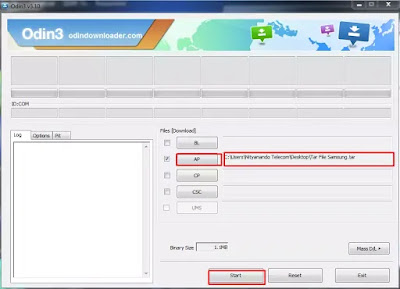
Step 1: Download and extract Samsung J1 mini Firmware Flash File on your PC. Step 2: Install Samsung J1 Mini SM- J106F USB Driver. Step 3: Download and Open Odin Flash Tool add the Downloaded Firmware using AP / PDA interface. Step 4: Boot Device into Download mode by pressing (Home + Volume Down + Power button) Di seguito sono riportate le istruzioni dettagliate su come resettare il FRP di Samsung con Odin. Scarica il file del firmware di ripristino FRP di Samsung associato al dispositivo e posizionalo in una nuova cartella sul desktop. Installa Odin sul tuo computer e poi i driver USB Samsung. Ora devi avviare il telefono in modalità download. Puoi farlo tenendo premuto contemporaneamente il tasto Bixby (home) e il tasto volume giù
3. Now open the Odin.exe file and connect your Samsung Galaxy Smartphone using the USB cable to your PC. Once the connection is made successfully you will get an added message from the Odin app like shown in the screenshot below. If you didn't got the confirmation please install/reinstall the Samsung USB drivers from the below link and try again Download and Unpack Combination firmware and Samsung firmware with ADB communication for your SAMSUNG G532F Galaxy Grand Prime Plus. Install USB Drivers. Unpack Odin. Install Mini ADB and Fastboot with Drivers. Unpack FRP Unlocker by hardreset.info Team; Windows 10 users should additionally go to c:Windowsinf and search file wpdmtp.inf. Samsung File G532MT Android Marshmanow 6.01: 2. Tools need for Solution Flash Stock Firmware J2 Prime Samsung Galaxy SM-G532: 3. How To Flash Full Firmware J2 Prime Samsung Galaxy SM-G532: Flash Firmware Samsung J250F Android 7.1.1 by Odin 3.12.7. If playback doesn't begin shortly, try restarting your device
Samsung Sm G532f,G532G Frp Remove101%Done For Umt Box,odin
- This FRP secure files are stored in system files and can't be altered by the regular user. These files get activate when you factory reset the phone and display you a screen. If you are using multiple Gmail accounts, then use oldest/first used account to unlock your phone. This feature may become a pain to users who forgot their password and they just can't use their phone anymore.
- On the other hand, if you are stuck in the setup screen (FRP Lock), then you wouldn't be able to access the Settings page on your device. In that case, you will have to perform the reset from the Recovery mode. Instructions for both are given hereby. First off, if you could reset from the Settings, then take a backup beforehand. After that, go to Settings > General Management > Reset > Factory Data Reset. Once the reset is complete, go to Settings and enable Developer Options.
- Download and Unpack Combination firmware for your SAMSUNG Galaxy J3 (2018). Download and Unpack Samsung firmware for your SAMSUNG. Install USB Drivers. Unpack Odin. Install Mini ADB and Fastboot with Drivers. Unpack FRP Unlocker by hardreset.info Team; Windows 10 users should additionally go to c:Windowsinf and search file wpdmtp.inf press right button on it and select INSTALL
February 1 ·. Samsung G610f Frp Reset File With Odin Download Bypass Google FRP APK Updated 02 Feb 2021 02:14 #Samsung #APK #With #SamsungG610fFrpResetFileWithOdin #BypassGoogle #FRP #Odin #G610f #Reset #Frp #File. Install to newest version Bypass Google FRP on your device, samsung g610f frp reset file with odin Samsung Galaxy J7 Nxt Google account bypass Frp reset 2017 November 1, 2019 Разблокировка аккаунта google Samsung J2 Prime (1 способ) FRP Bypass Google account samsung G532 Here you can download the Official Samsung Galaxy Grand Prime SM-G530P Combination Firmware File ROM with the latest Factory Binary U2, U1, U3, versions. If you want to repair your mobile or want to bypass FRP lock by flashing Combination FRP file on your phone, then first you have to download the same binary version Samsung SM-G530P Combination file from below Samsung FRP Tool is the tool to unlock the FRP of Samsung devices. It is 100% tasted and also free to download. However, it is the little application that takes a little space of your device and allows you to bypass FRP. So, if you want to bypass any kinds of Samsung device FRP, you can take this tool without any hesitation. There are some tools for Samsung's hard reset. So, it is very. Top 20 free download applications for Unlock FRP(Factory Reset Protection) for Google Account Verification : Free download Pangu application APK file; Download Adb application new version; Rootjunky application last version; Download Fastunlocker application; Download UnlockUnit Intelligent Assistant APK file
Samsung J500f Frp File Odin Download Pc
Bypass Frp Samsung J2 Prime Sm-g532g/Ds Via Odin - Rajaminu
Samsung FRP Reset Tool 2.4.7 100% Free Without Combination Files 2018 Latest Method ; How to Bypass Google Account On Samsung Phone With OTG Android 5.1.1; How to Bypass Google Account on Samsung A3, A5, A7 or Samsung Galaxy J1, J2, J5, J7 or S5, Not, Tab; Last Words: So, here the Reset FRP lock will be completed and you'll be having this message For Complete reset FRP, goto Backup and Reset. Samsung FRP tool is a unlock tool for Samsung that helps to bypass Google Account lock-in Download Mode, ADB mode, and Dialer Mode. It also helps to erase factory data, fix the softbrick problem, and create ADB enable file for free. So, if you have forgotten the last active Gmail account after the factory reset then you have to use the FRP tool 2020 to bypass the Account verification. Below I. Some Oldiz Samsung Frp Reset Files And Sboot Files use Odin #G531H (Include Sboot) #J200G #J200H (Include Sboot) #J320F #J320G/Ds #J700F/Ds #J700 All Frp
Klik tombol Remove FRP ; Berikutnya klik tombol Factory Reset ; Tunggu proses sampai selesai; Restart hp tunggu / terkadang langsung masuk ke homescreen; Cabut kabel data usb; Cek nyala sampai ke homescreen dan seharusnya tidak diminta akun google lagi; Selesai; C. Video Tutorial Bypass FRP Samsung J2 Prim Samsung sm-t280 new FRP Reset method Via Download Mode. Thread starter Afridi Gsm; Start date Dec 5, 2016 . Afridi Gsm Active Member. Dec 3, 2016 31 54 islamabad Sonork ID 100.1621347 Dec 5, 2016 #1 regard Afridi . Reactions: Jamil Mobile, Admin and Kashif Iqbal. jahangirnazir Active Member. May 18, 2017 37 34 lahore Sonork ID 1677520 Jan 31, 2018 #2 T280 Tablet FRP remove boot file boot file. This file you can use with odin flash tool this files factory reset file this is different file this security you can't remove via hard reset or full flash but you can done with this files here some model files available but some few day full model available in this list. This security how to make ? when you purchase device then first start device it asking gmail id or password and this must. Click on PDA in Odin, browse the extracted firmware folder to select the file with .md5. Wait until Odin checks .md5 file is valid (you will get notification about file in message box) Finally, click START button in Odin, and wait until the process is complete (PASS) Restart will be performed automatically We can use Samsung Odin to flash combination file or Stock firmware. How can I download Samsung Odin? We can download Samsung Odin from official website OR we can download Samsung Odin from pangu.in. Where do I put md5 file in Odin? Before start flashing a stock file. select PDA file with extension .md5 in PDA field. Can Odin be used for other.
How To Reset FRP Lock Bypass Samsung G532G - Gsm Flash Ro
Samsung Frp Reset MD5 Odin Firmware Download.How To Remove Frp Lock Samsung Galaxy SM-G550FY Odin File Download.How To Remove Frp Lock Samsung Galaxy SM-G920T Odin. Step 6: Add the firmwares file to Odin: How to Hard Reset & BYPASS FRP Google Account All SAMSUNG Android 11 Security patch January 01, 2021. 16/01/2021. HOT. How to Fix Samsung J610 Touch Screen Problem after Update. 30/03/2020. BYPASS. Bypass FRP Google Account All Samsung Android 10. 17/09/2020 . BYPASS (November Security Patch) Bypass FRP All Samsung devices with method PIN SIM 4. 15.
Samsung J210f FRP lock Remove Tool.samsung j210f FRP Stock Rom/Firmware/Google Account Frp Remove Done.Hel, o All Gsm friends.Are You want Samsung Galaxy J2 (2016) Sm-J210F Frp Lock Reset/Remove? Please: Following Our Post Connect your Samsung Galaxy J2 2017 mobile to your Wi-Fi and Go back to the Welcome page. Download the SAMSUNG FRP TOOL 2020 then Run SamsungFrp2020.exe. Click on Disable Drivers Signatures and restart the computer. Run SamsungFrp2020.exe again and Connect your Samsung Galaxy J2 2017 to the Wi-fi Remove FRP Lock Google account on Samsung Mobiles with ENG S.boot File. From here Download Samsung Galaxy j2 prime SM-G532G ENG S.boot enable ADB file. With ENG S.boot File you can remove FRP (factory reset protection) lock. Android FRP bypass, Remove google account, remove Samsung Account best samsung phone to bu flash with odin or umt tool in samsung tab after flash combintion sometime ask reset password so you must need to wipe data /factry reset with keys then fully power on install adb driver Allow usb dubbing click ok then wifi connect and adb reset frp tab here is tested combination file link G532G adb combination file by sanwal malik The Following 10 Users Say Thank You to sanwal malik For This.
Step 2: Download and Extract Odin or any new version. Step 3: Open Odin 2 Responses to Samsung J710GN Frp Reset File 100% Working 100% Tested Unknown 24 November, 2020 16:26. download link plz. Reply Delete. Replies. Admin 28 November, 2020 23:47. on post bro, thanks. Delete. Replies. Reply . Reply. Add comment. Load more... Contact me if there is a broken link. Thank You. Newer Post. Use this tutorial only with the Samsung Galaxy S7 Edge models. do not use the tutorial for other different models. download Samsung Smart Switch here in order to get latest Samsung drivers. the usb drivers will allow your PC to detect the phone when these two are connected. If your phone boot to normal mode without any problem and you want to update android version, you need to activate OEM. How to Remove frp g532 with combination file z3x. Share this & earn $10 . Dubai Mobiles Published at : 1 year ago . Subscribe to Dubai Mobiles. 5027 views . 23 K . 11 K . Show Description. Dubai Mobiles ilmpak frp remove with z3x frp remove with combination file gsm dubai mobiles i Unlock Frp by z3x Success. here the solution 1 download combination file in z3x support 2 select combination file.
Samsung G532F, G532G, G532M Root File & Unlock Don
bypass Samsung account, Today I will show you how to remove FRP of your SM-G531F or G530F Mobile. Samsung FRP Reset File N920G Download All Samsung FRP Reset Files ( Using Odin Tool) Free Download Here Reviewed by Unknown on 12:39:00 AM Rating: 5 Reply. Download Odin Tool. After that, you need to Download Enable ABD file for your device. Download Samsung SM-G531F Flash File, Stock ROM. The. Samsung Frp Reset File With Odin Download Game Akal Interaktif Anak Mandiri Cotas Raciais E O Discurso Da Midia Nevada Dental Board Action Permendikbud No 24 Tahun 2016 Torrent Programa Xentry Halo 2 Pc Game free. download full Version For Windows 7 Xploit Instagram Passwords What Is Tia Tower Surah Ad Dahr Dell Inspirion 14z N411z Touchpad Windows 8 Driver Blog New Page Zeleny Ferit Parametry. Sboot or FRP reset file (for odin) Thread starter hamidrezatata; Start date Oct 28, 2016; Forums. Samsung. Samsung Galaxy Note5. Galaxy Note5 Q&A, Help & Troubleshooting ••• Breadcrumb; Forums. Samsung. Samsung Galaxy Note5. Galaxy Note5 Q&A, Help & Troubleshooting. H. hamidrezatata Senior Member. Feb 6, 2016 436 101 0. Oct 28, 2016 at 5:37 PM #1 hi all my phone blocked by odin and frp.
Solved - Samsung J2 Prime (G532G) 1-Click FRP Remove Odin
Samsung J500f Frp File Odin Download Mac
On May 15, 2019, Posted by A-Z-Expert, In Samsung Sboot Files, With Comments Off on Samsung J7 Pro SM-J730G Boot File for bypass frp Samsung J7 Pro SM-J730G Boot File for bypass FRP download free. File info In some cases we notice that the user has forgotten the security code of the device and fall in difficulties. EaseUS Data Recovery Wizard Professional 12.9 Crack, Samsung Galaxy A51 SM-A515F Firmware Download, Tekken 6 For PC Full Version Free Download, Need For Speed PAYBACK Free Download PC 2017, GSM Aladdin v2 1.42 Crack 2019 100% Work, filmora 9 Full Activation Life Time Version 2020 Free.