Dongle Driver
| DONGLE DRIVERS | |
| Safenet HASP4 / HASP HL/ Sentinel HL/ Hasp SRM Driver | Download |
| Aladdin Hardlock Driver | Download |
| Safenet Sentinel SuperPro / UltraPro/ SHK Driver | Download |
| Safenet Microdog Driver | Download |
| Eutron SmartKey Driver | Download |
| Wibu Box / RU Driver | Download |
| Wibu Codemeter Cmstick Driver | Download |
| Marx CryptoBox | Download |
| Deskey DK2 - DK3 Driver | Download |
| TDI Matrix Dongle Driver | Download |
| TOOLS | |
| Sentinel HL / Hasp HL Dump Tool | Download |
| Sentinel SuperPro - UltraPro Dump Tool | |
| Hardlock Dump Tool | Contact us for this |
| Wibu / Box Dump Tool | Download |
| Microcosm Dinkey Dump Tool | Download |
| Eutron Smartkey Dump Tool | Download |
| TDI Matrix Dump Tool | Contact us for this |

♦ What to Know ♦
This site does not sell any cracked programs.
The purpose of this site was established to take backups of your dongles according to urgent needs.
Creating a patch for a software program or electronics product.
Performing cryptanalysis on security systems that control access to digital data.
#dongle emulator #Hasp hl dongle clone #sentinel emulator #dongle hardware clone #hasp emulator #hasp crack #codemeter dongle emulator #dinkey dongle emulator #sentinel dongle crack #dongle bybass #hasp dongle bybass
Hi, for newbies like me that my find hard to find all the tools in one place, here is a package with everything you need (works 100% with HASP HL, maybe also work for other dongle types, just give it a try and comment here):
- Dumpers: h5dmp and h6dmp
- REG file generators: HASPHL_MULTIKEY and UniDumpToReg
- Emulators: Vusbbus and Multikey
Here the link (you may want to disable your AV since some tools are recognized as threats)
http://rapidshare.com/files/411479066/Tools.rar.html
INSTRUCTIONS TO USE THESE TOOLS:
If you see, I included 3 types of tools:
1- Dumpers (h5dmp or h6dmp)
2- reg file creators (HASPHL_MULTIKEY.exe or
UniDumpToReg.exe)
3- Emulators (Vubbus or Multikey)
You must use the 3 of them:
1- Plug in your dongle and run protected application. Play around with app for a while.
2- Using some hasp monitor, like 'Toro Aladdin Dongles Monitor.exe' you can get the two passwords needed to dump dongle (PW1 and PW2).
3- Use those passwords to dump dongle, using h5dmp or h6dmp. Try both. One should work. (You said you already dumped your dongle, so you can skip steps 1, 2 and 3)
4- With dmp file at hand, use one of the two included REG file generator. Use HASPHL_MULTIKEY.exe to create Multikey Emulator compatible REG file...or...use UniDumpToReg.exe to create VUSBBUS compatible REG files...is up to you to choose any of them.
5- Once reg file is generated, you do not need dmp file anymore. Double click on reg file to add it to Windows registry.
6- Install emulator either Multikey or Vusbbus, depends on which type of reg file you created previously. It will detect the reg file you just loaded and will install drivers. To install emulator, just run 'install.bat' for Vubbus or 'install.cmd' for Multikey...Windows will do the rest..reboot if asked.
7- Remove your dongle from usb port...actually you can now trash you dongle away or keep it safe in original box.... open protected application...will work like if real dongle is connected.
8- If your application has some type of time limit , or licensing features...you can play with reg file into 'data' section changing some bytes at a time and repeating steps 5 to 7...eventually you will find bytes that will change your program time limit or add/remove features....this is trial and error..there is no direct solution...just play around changing some bytes...if application fails to load..means you changed incorrect byte, so put back original value and try another byte...and so on...it takes time..but eventually you find it...also changing some bytes wont do anything to application...keep trying with other bytes...rememeber that after changing REG file, you must always repeat steps 5 to 7...
- Dumpers: h5dmp and h6dmp
- REG file generators: HASPHL_MULTIKEY and UniDumpToReg
- Emulators: Vusbbus and Multikey
Here the link (you may want to disable your AV since some tools are recognized as threats)
http://rapidshare.com/files/411479066/Tools.rar.html
INSTRUCTIONS TO USE THESE TOOLS:
If you see, I included 3 types of tools:
1- Dumpers (h5dmp or h6dmp)
2- reg file creators (HASPHL_MULTIKEY.exe or
UniDumpToReg.exe)
3- Emulators (Vubbus or Multikey)
You must use the 3 of them:
1- Plug in your dongle and run protected application. Play around with app for a while.
2- Using some hasp monitor, like 'Toro Aladdin Dongles Monitor.exe' you can get the two passwords needed to dump dongle (PW1 and PW2).
3- Use those passwords to dump dongle, using h5dmp or h6dmp. Try both. One should work. (You said you already dumped your dongle, so you can skip steps 1, 2 and 3)
4- With dmp file at hand, use one of the two included REG file generator. Use HASPHL_MULTIKEY.exe to create Multikey Emulator compatible REG file...or...use UniDumpToReg.exe to create VUSBBUS compatible REG files...is up to you to choose any of them.
5- Once reg file is generated, you do not need dmp file anymore. Double click on reg file to add it to Windows registry.
6- Install emulator either Multikey or Vusbbus, depends on which type of reg file you created previously. It will detect the reg file you just loaded and will install drivers. To install emulator, just run 'install.bat' for Vubbus or 'install.cmd' for Multikey...Windows will do the rest..reboot if asked.
7- Remove your dongle from usb port...actually you can now trash you dongle away or keep it safe in original box.... open protected application...will work like if real dongle is connected.
8- If your application has some type of time limit , or licensing features...you can play with reg file into 'data' section changing some bytes at a time and repeating steps 5 to 7...eventually you will find bytes that will change your program time limit or add/remove features....this is trial and error..there is no direct solution...just play around changing some bytes...if application fails to load..means you changed incorrect byte, so put back original value and try another byte...and so on...it takes time..but eventually you find it...also changing some bytes wont do anything to application...keep trying with other bytes...rememeber that after changing REG file, you must always repeat steps 5 to 7...
DNG is a digital camera image format used for the storage of raw files. It has been developed by Adobe in September 2004. It was basically developed for digital photography. DNG is an extension of TIFF /EP standard format and uses metadata significantly. In order to manipulate raw data from digital cameras with the ease of flexibility.
Hasp Dng Convert Reg Size
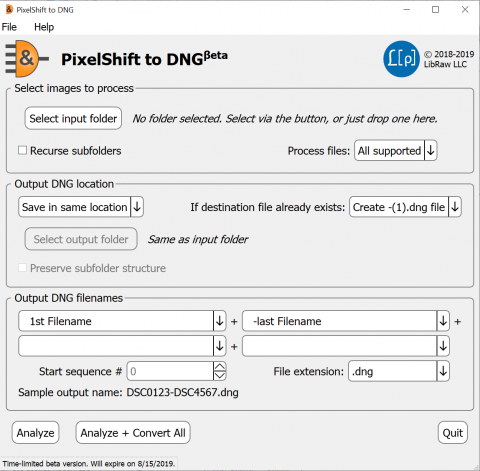
Hasp Dng Convert Registration
- Microsoft Registry Tools. Also versions of the same tool for different version of Windows sometimes differ considerably. For example, the reg utility is different in NT Reskit v.1.1, Win2K Reskit v.2.0 and Win XP Reskit v.3.0. Note: Free Registry Tools can often serve as a replacement of Microsoft registry tools.
- Sentimul2007 edge-dng file dump; 2. Convert dump file (1) to registry file (.reg) - dmp2mkey 3. Emulate dongle - Multikey or MKbus Other included file: dseo13b - Driver Signature Enforcement Overrider Note: Multikey x32 is free Multikey x64 require license MKbus is free and work on x32/x64 I've successfully use MKBus on my Superpro dongle.
- Reading your key. Open “DUMPER” tab. HASP/HL Dongles window shows logged HASP dongle passwords. In this case, dongle password is 3C39:25A0 3. Create registry file Now that you already got your dongle password. It’s time to generate registry file.